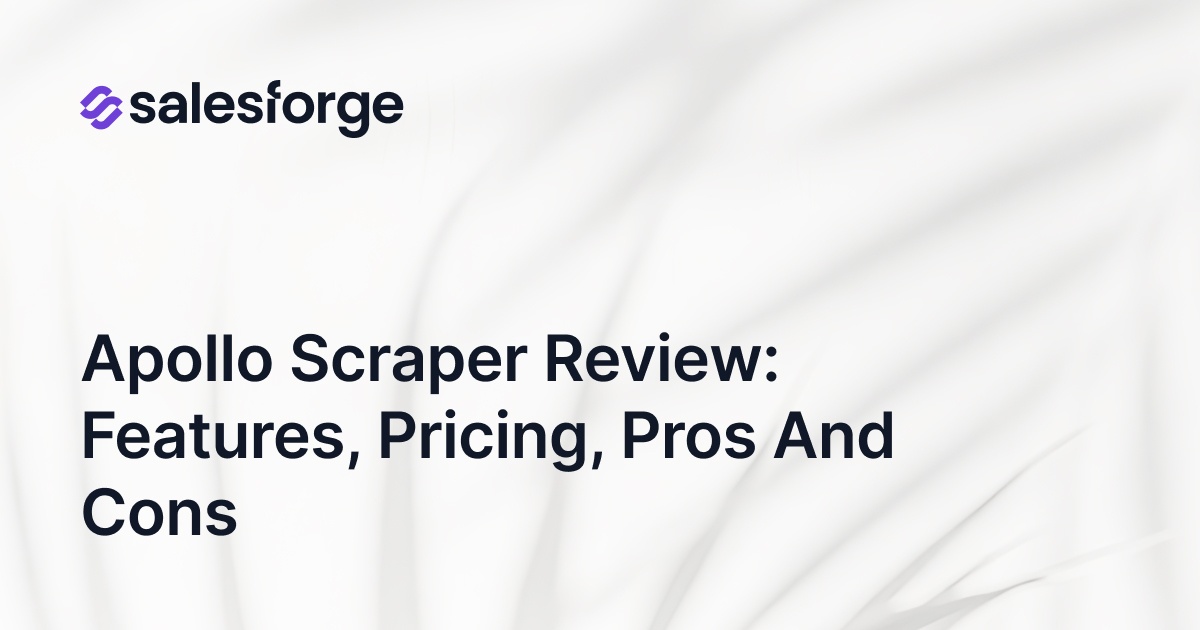In-depth Jason AI Review: Is this AI SDR worth it?
If you’re here, you’re not just browsing.
You’re wondering: Can Jason AI actually book meetings, or just sound smart doing it?
AI SDRs get hyped as the easy button.
“Click, send, sell.”
But most replies are like bots and kill your credibility.
It’s not about flashy dashboards. It’s about booked calls.
So I did the digging- user feedback, product claims, real pros and cons.
This isn’t fluff.
It’s a teardown of what Jason AI actually is and isn’t.
If you’re tired of tools that promise pipelines and deliver spam, read this before you commit.
Let’s break it down.
TL;DR – What You’ll Learn in This Jason AI Review
Jason AI automates cold outreach with basic personalization, reply handling, and meeting booking.
Good for small teams starting.
Jason AI Pros:
- Easy setup
- Email + LinkedIn support
- Handles replies and bookings
Cons:
- No warmup or infra control
- Repetitive messaging
- Limited customization
- Starts at $500/month
Better Alternative: Agent Frank
- Starts at $416/month
- Includes warmup, personalization, and outreach infra
- Scales better for teams needing control and deliverability
Verdict:
Jason AI works. Agent Frank scales.
Reading time: 5 minutes. It could save you 5 weeks of frustration.
What is Jason AI?
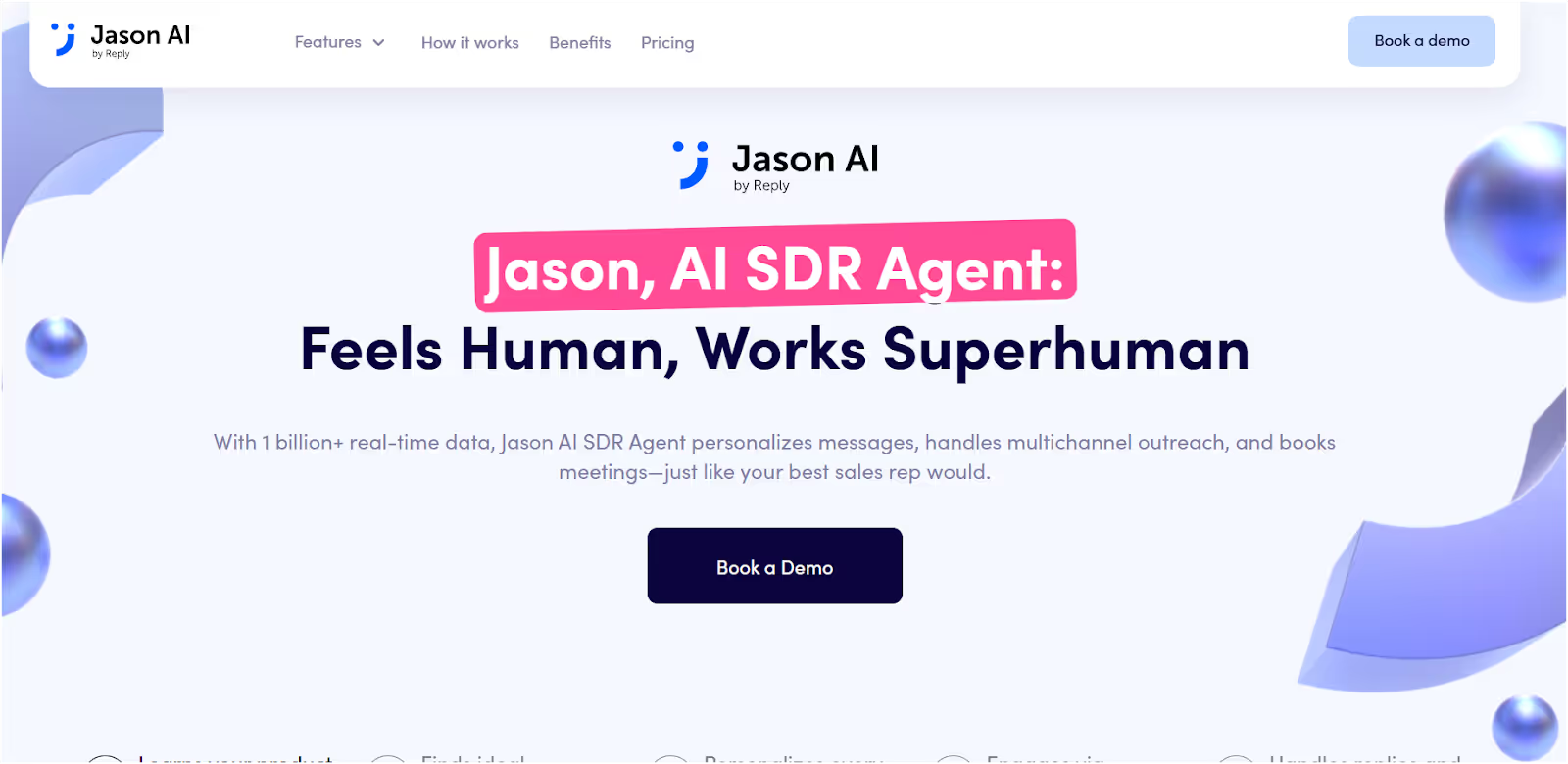
Jason AI is a tool by Reply.io.
It acts like a sales rep, but instead of being a person, it’s powered by AI.
It helps you send cold emails, reach out to people on LinkedIn, handle replies, and book meetings, without doing all that work yourself.
- You just tell Jason what your product is about,
- Who your ideal customers are,
- And what kind of message do you want to send?
- From there, Jason does the rest.
It looks for people who might be interested in what you offer, like those hiring, using certain tools, or showing interest in similar products.
Then, it writes messages for each person using things like:
- What they post on social media
- Their company website
- Their job title and background
- The pain points or case studies you give it
Jason can also:
- Reply to messages (automatically or with your approval)
- Book meetings directly on your calendar
- Send messages in different languages
- Keep adding new leads to your campaigns so they run non-stop
It’s mostly used by small teams or founders who want to scale outreach without hiring more salespeople.
Next, I’ll walk you through what these features look like in real life and whether they actually work as promised.
What Features does Jason AI Offer?
Now let’s look at what Jason AI can actually do.
📋 Quick Summary: What Jason AI Can Do
1. Jason finds leads for you
It looks through a huge database of over 1 billion people and companies to find the right ones for your business.
It even checks if they’re hiring, what tools they use, or if they show buying intent.
You can also upload your own list of companies to target.
2. It sends messages across multiple channels
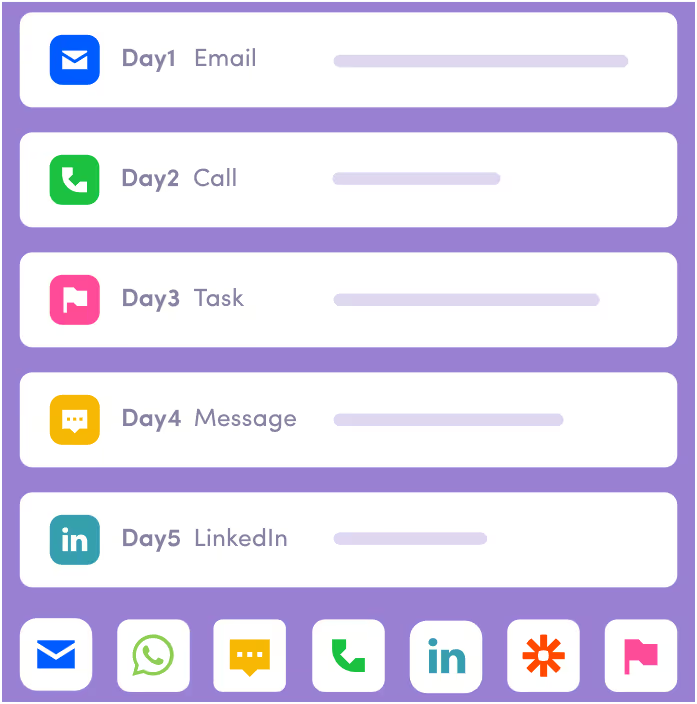
Jason doesn’t just send emails. It can also send LinkedIn messages and cold calls.
It builds follow-up sequences automatically and keeps the outreach going.
You can also write in multiple languages. Jason adjusts based on your audience.
3. It personalizes each message
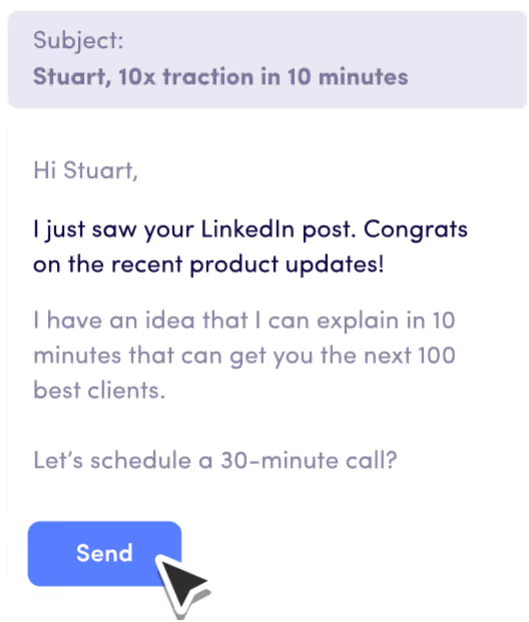
Jason reads:
- People’s social media
- Their company websites
- Their job titles and background
Then it writes a message that feels personal, not like a template.
You can also give Jason your value props, case studies, or pain points, and he’ll use them while writing.
4. It handles replies for you
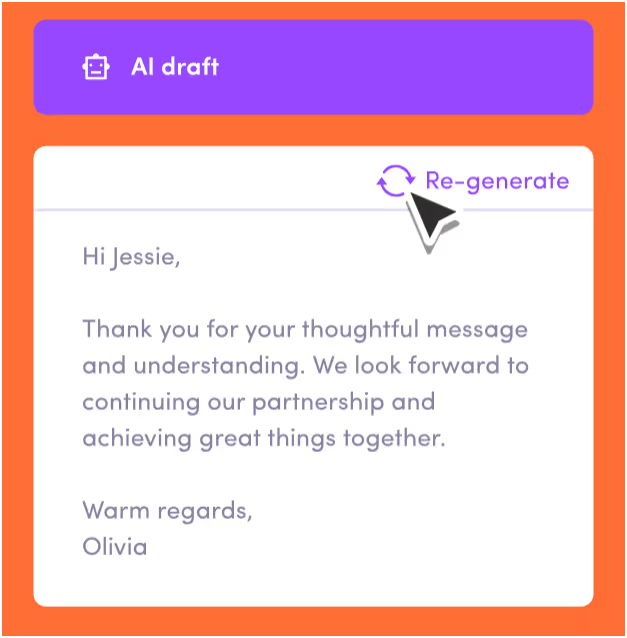
When someone replies to your message, Jason knows what to do.
You can either:
- Let it reply automatically
- Or review the draft before it gets sent
It knows if it’s a meeting request, a follow-up, or a reschedule, and handles it accordingly.
5. It books meetings on your calendar
Jason connects to your Google Calendar and schedules meetings based on your availability.
No more back-and-forth emails.
And it helps avoid double bookings.
6. It keeps your campaigns running
Jason runs in the background, constantly finding and messaging new leads.
This feature is called evergreen mode, which means your outreach never stops unless you want it to.
Now, let’s take a closer look at what that consistent lead flow will cost you.
Who Should Use Jason AI (And Who Shouldn’t)
Here’s a quick breakdown to help you decide if Jason AI fits your current outreach setup or if you’ll outgrow it fast.
How Much Does Jason AI Cost?
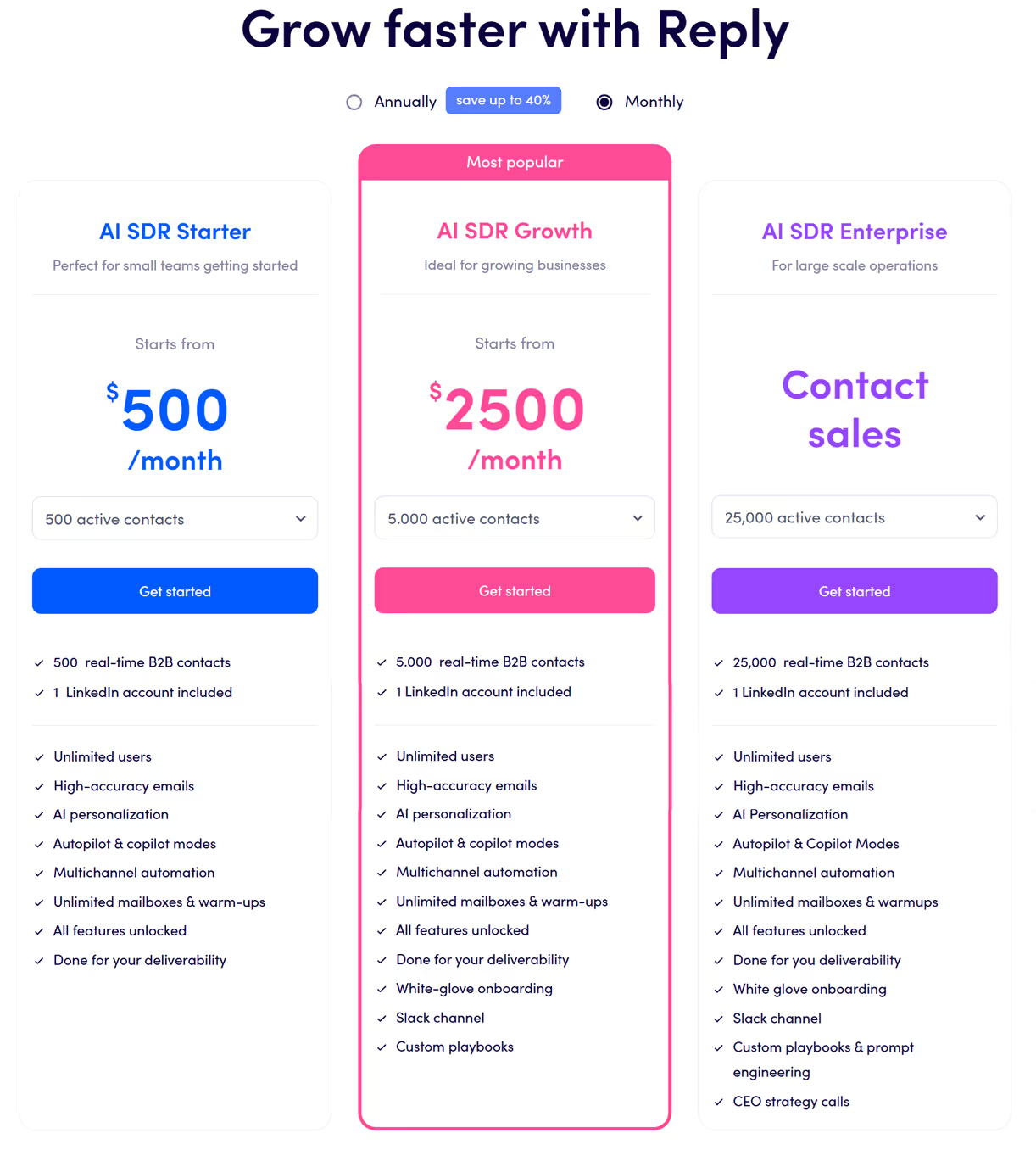
Jason AI isn’t free, and the price depends on how many contacts you want and how much support you need.
Here’s a simple breakdown of the plans:
AI SDR Starter Plan – $500/month
Good for: Small teams just getting started
What you get:
- 500 active B2B contacts
- 1 LinkedIn account
- Unlimited users
- High-accuracy email data
- AI-powered personalization
- Autopilot & copilot reply modes
- Email + LinkedIn outreach
- Unlimited warm-up and inboxes
- All features included
- Basic deliverability setup
AI SDR Growth Plan – $2,500/month
Good for: Growing businesses sending larger volumes
What you get:
- 5,000 active contacts
- 1 LinkedIn account
- Unlimited users
- All Starter features
- White-glove onboarding
- Custom playbooks
- Private Slack channel
- Better deliverability support
AI SDR Enterprise Plan – Custom pricing
Good for: Large teams with advanced needs
What you get:
- 25,000 active contacts
- All Growth features
- Custom prompt engineering
- CEO strategy calls
- Priority onboarding and Slack access
So, is it cheap? Not really.
Jason AI starts at $500/month, and the more serious plans go up fast.
In the next section, I’ll help you figure out if Jason AI is worth the money or if there are better tools at the same price.
Jason AI Pros and Cons: (Based on Real User Feedback)
Now that you’ve seen what Jason AI claims to do, let’s look at what real users actually experienced.
✅ Pros – Where Jason AI Actually Helps
- Saves time on writing cold emails
You don’t have to spend hours thinking about what to write. Jason creates first drafts based on your input, which is helpful if you’re not a writer.
- Good for solo founders or small teams
If you don’t have a dedicated sales team, Jason gives you a head start. It handles most of the outreach tasks without needing multiple tools.
- Easy to set up and launch
You don’t need to go through weeks of setup. Most users can start their first campaign within a day or two.
- Works across email and LinkedIn
You can use both channels together without switching between tools. Jason supports multichannel outreach in one place.
- No technical knowledge required
Everything is pretty much plug-and-play. You don’t have to worry about DNS settings, warmup tools, or complex flows to get going.
❌ Cons – Where Jason AI Falls Short
- Templates feel repetitive at scale
The emails might look fine early on, but once you scale, they can start to sound the same. This may lower your reply rates.
- You don’t have full control over logic
If you want to build advanced sequences, conditions, or complex workflows, Jason doesn’t give you that flexibility.
- AI replies struggle with nuance
If someone replies with objections or asks specific questions, Jason’s responses can miss the mark. You’ll likely need to step in.
- Calendar links aren’t always reliable
Some users reported issues where meetings weren’t booked properly or links led to errors. Not frequent, but worth knowing.
- Pricing can be high for early-stage teams
The lowest plan starts at $500/month.
That’s a lot if you’re still testing your outbound strategy or don’t have a consistent deal flow.
- Not ideal for advanced outbound setups
If you’re running high-volume campaigns, using custom domains, or want deeper reporting/control, Jason might feel limited.
That said, not every team will hit those limits right away.
So let’s break down exactly who Jason AI is a good fit for and who should look elsewhere.
If Jason AI feels like a fit, great.
But if you’re already seeing its limits or expect to outgrow them there’s a better option.
👇 Before You Settle for Jason AI, See What Agent Frank Can Do
Best Jason AI Alternative for Control and Deliverability: Agent Frank
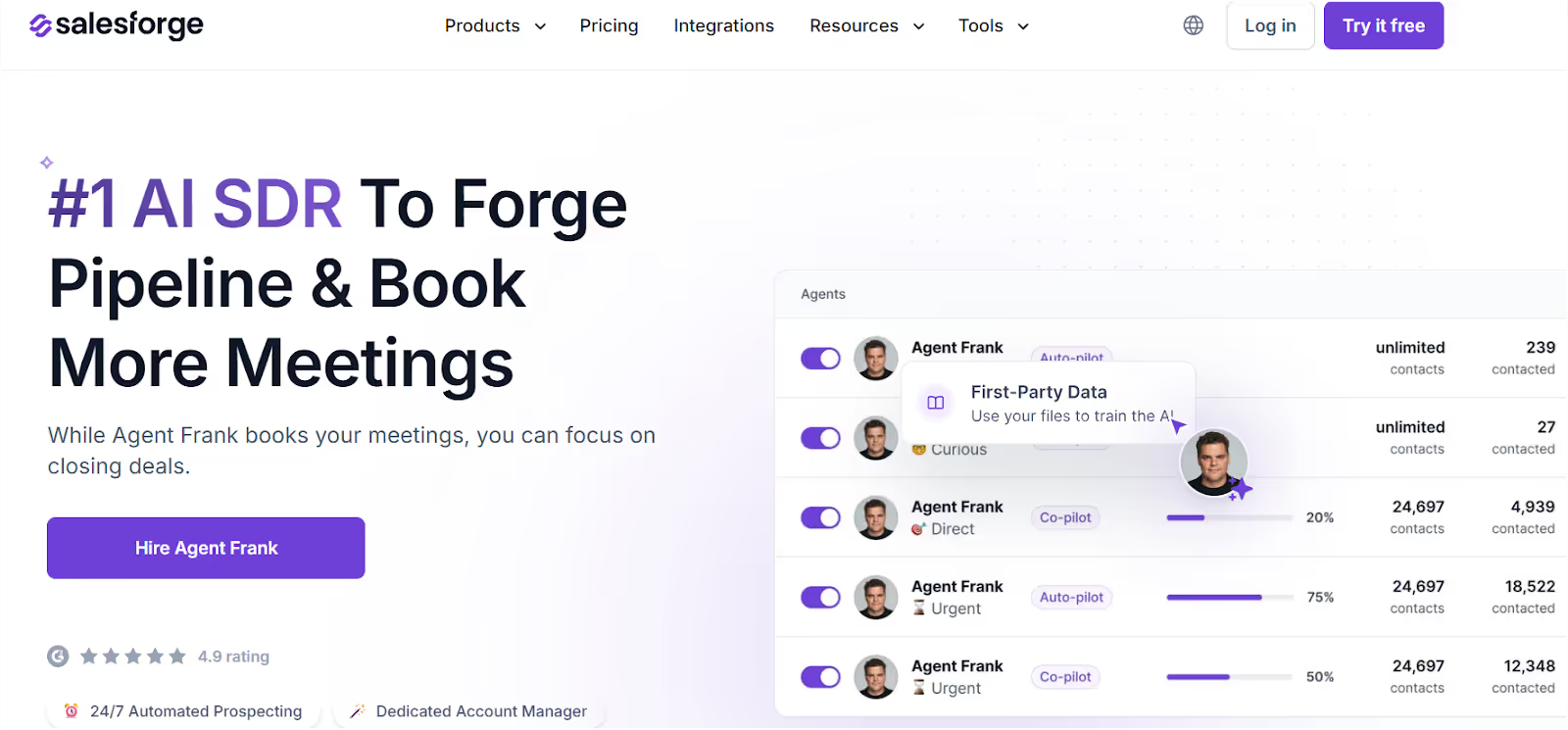
If Jason AI feels too rigid or expensive for what you're trying to do, Agent Frank might be a better fit.
Especially if you're looking for more control, better deliverability, and a smarter way to automate outbound.
Agent Frank is an AI SDR that works as part of the Salesforge ecosystem.
Unlike other tools, it doesn't just send cold emails; it manages your full outbound workflow, from lead research to follow-ups to booking meetings.
The setup is simple:
- You define your ICP and upload your knowledge base
- Agent Frank uses a lead search engine with 500M+ contacts
- It personalizes messages in 20+ languages
- Then starts running outreach 24/7, automatically
You can run it in Auto-Pilot mode (everything handled) or Co-Pilot mode (review before sending).
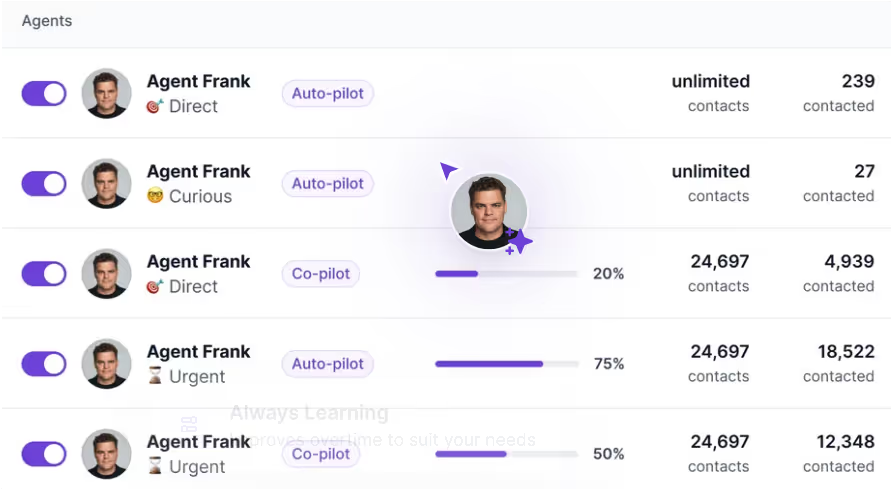
And it’s fully customizable: tone, message style, outreach goal, and more.
Setup & Learning Curve
Jason AI is fast to set up.
You define your ICP, plug in messaging, and go live in 24–48 hours.
But: limited flexibility = less room to adjust later.
Agent Frank takes a bit longer to configure, but you control every variable.
Key Differences vs Jason AI
You can consider Agent Frank if:
- You need control over your email infrastructure
- You want higher inbox placement at scale
- You’re running outreach in multiple languages
- You don’t want to piece together tools for email, warm-up, and prospecting
- You’d rather pay for results and control, not just convenience
How Much Does Agent Frank Cost?
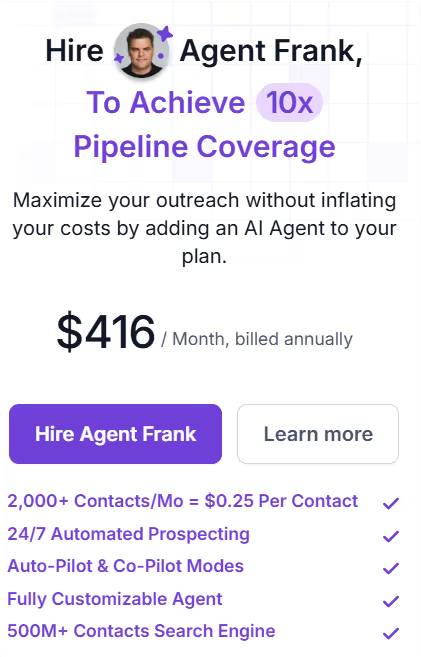
Agent Frank starts at $416/month for up to 1,000 active contacts.
You only pay for the contacts actively being processed, not the static list size.
That includes:
- Prospecting
- Email warm-up
- AI personalization
- Smart rotation
- Meeting booking
- A dedicated account manager
Compared to paying $8,000/month for a full SDR stack (tools + salary), it’s a leaner and more scalable option, without sacrificing performance.
Final Verdict
To wrap it up.
Jason AI is a decent starting point if you're running simple outbound, sending low volume, and don’t need much control.
It saves time on manual work. It handles replies. It books meetings.
But once you need better deliverability, personalization at scale, or flexibility, it starts falling apart.
The templates feel repetitive. There’s no warmup built in. And you can’t control the infrastructure behind it.
At $500/month or more, that’s a tough sell for teams trying to scale.
If your goal is to land in the inbox, stay compliant, and book qualified meetings, you need more than automation. You need ownership.
That’s where Agent Frank stands out.
You get control over everything, sending, domains, warmup, lead sourcing, tone, and languages, all in one system that actually scales with you.
Jason AI works. Agent Frank wins.
That’s why Agent Frank wins: more accuracy, more deliverability, more meetings.
✅ Scale smarter. Hire Agent Frank today →
If you're thinking long-term, hire Agent Frank. You'll spend less, control more, and book better meetings.
FAQs
- What is Jason AI used for?
It’s an AI SDR tool that automates cold outreach, follow-ups, and meeting booking.
- Is Jason AI good for cold email?
Yes, for basic outreach. However, it lacks control and warmup, which can limit deliverability.
- Does Jason AI include an email warmup?
No. You’ll need a separate tool to warm up your inbox.
- Jason AI vs Agent Frank — which is better?
Jason is easy to start with. Agent Frank offers more control, deliverability, and scale.
- How much does Jason AI cost?
Starts at $500/month, billed annually. Higher plans go up to $2,500/month.

.png)

.png)