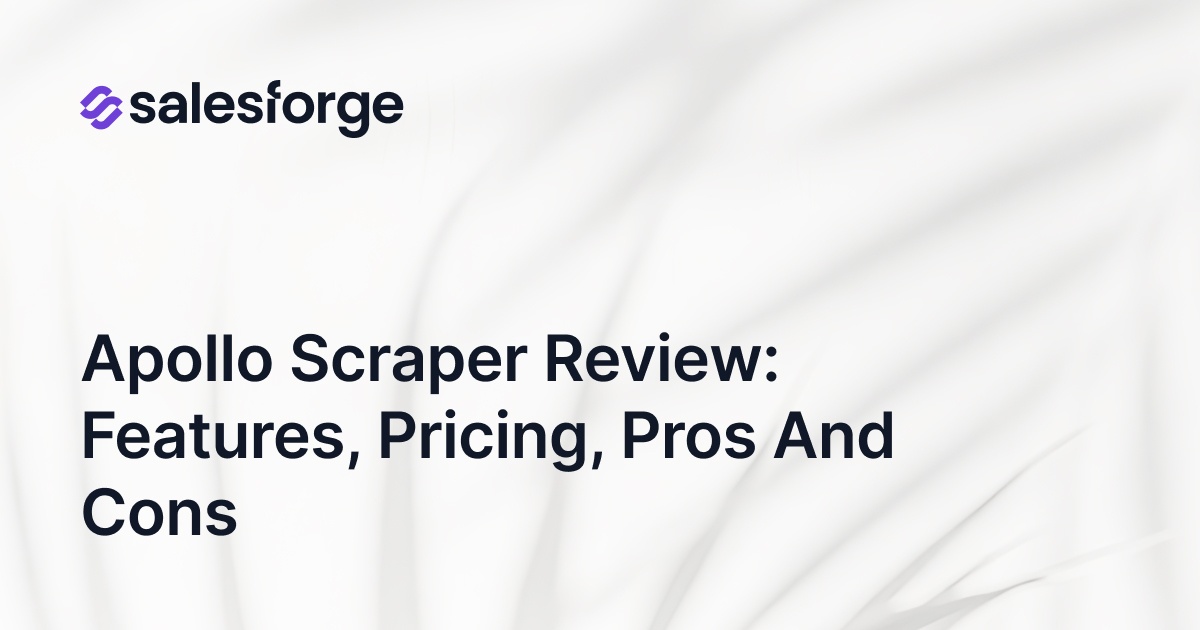Master Inbox Review: Features, Pricing, and Better Alternative
Picking up every hot lead reply across multiple lead gen campaigns can be a pain.
Master Inbox promises to fix that by bringing every email and LinkedIn response into one unified place.
It’s designed for agencies, sales teams, lead gen agencies, and gen agencies so you never “lose a lead again.”
In fact, Master Inbox’s site boasts that it “consolidates every reply email + LinkedIn into a single ‘Master Thread,’ so no deal opportunity slips away.” This improves communication by streamlining and centralizing email communications, keeping all prospect interactions organized and accessible for your team.
In this review we’ll walk through Master Inbox’s key features, pricing plans, pros and cons, and real user feedback.
By the end, you’ll know if Master Inbox can save your sales team from missed replies – or if you should look to alternatives like Salesforge.ai for more complete outreach automation.
Master Inbox Review (Quick Summary)
Master Inbox is a unified inbox tool for outbound sales, targeting agencies and high-volume senders.
It essentially acts as a one-stop reply manager: instead of hopping between accounts and cold email campaigns, you can manage multiple inboxes and consolidate them into one inbox, so “you get everything neatly organized in a single dashboard”.
Master Inbox’s pitch is simple: every reply from any campaign (email or LinkedIn) lands in one “Master Thread,” which serves as the primary inbox and main hub for all replies, so nothing slips through the cracks.
That means you can quickly scan replies, tag them, and loop in team members (even via Slack notifications) with real time visibility and response to incoming messages across all channels, without losing context.
Because it’s built for scale, Master Inbox “helps agencies handle high volumes of replies without dropping the ball”. The master inbox centralizes all responses from various email inboxes and channels, making organization and collaboration much more efficient.
In practice, it pulls in responses from any connected campaign tool (Smartlead, Instantly, Clay, etc.) into shared workspaces. Combined with AI labeling and reminders, it’s designed so that your reps can spot priority leads fast and convert them.
In this review we’ll dig into how Master Inbox works and whether it lives up to the hype. We’ll explore its key features (master threads, AI tools, integrations), look at user opinions (the good and bad), break down the plans & pricing, and compare it to alternatives.
If you’re wondering whether this is the tool to save your next deal – or whether you should consider a full outreach suite like Salesforge – you’ll get the answer here.
What is Master Inbox?
Master Inbox is essentially a cold-email reply management platform.
In simple terms, it’s like a supercharged inbox specifically for sales teams. It creates a unified view of all replies so you don’t have to check multiple email accounts or LinkedIn inboxes.
The Master Inbox is “your one-stop solution where you can manage all your messages from different email accounts and campaigns in one place.” Everything is pulled into one context-rich thread.
In practical terms, Master Inbox works by connecting to all the outbound tools and inboxes you use.
You grant it access to your campaign mailboxes and even LinkedIn accounts, and then it starts aggregating incoming replies. To streamline this process, users can configure their email accounts to automatically forward replies to the master inbox, ensuring all responses are centralized for efficient management.
Each account is connected and managed securely, ensuring centralized and safe handling of all your email accounts.
The result is one “Master Thread” per contact, where every email and LinkedIn message with that lead is consolidated. Revenue is created by effectively managing replies and follow-ups, and responding quickly to leads is a key benefit of the platform.
You don’t have to mentally link replies across channels – the platform does it for you.
What Exactly Is Master Inbox Used For?
Master Inbox is used to ensure you never miss a response.
In cold outreach, the timing of your reply can make or break a deal. If a prospect hits reply and you don’t see it, you lose momentum. Prospects shouldn’t have to wait for a response—Master Inbox helps prevent delays by making sure every reply is seen and acted on quickly.
Master Inbox catches those replies. It’s especially helpful for agencies or SDR teams running many campaigns in parallel – the more inboxes and lead lists you have, the more likely important replies are to slip through.
For a lead generation agency, Master Inbox streamlines lead management across multiple client campaigns, helping deliver better client service and optimize outreach for higher conversion rates. Replies are forwarded from various channels into the master inbox for centralized management.
By centralizing them, it helps you follow up quickly on every interest or objection.
You also get an organized view of your sales pipeline. Each lead’s conversation history (across emails and LinkedIn DMs) lives in one place.
This complete context means when a lead says “Yes, let’s talk,” you already know what was discussed before. No need to hunt through past emails or notes.
How to Use Master Inbox?
Using Master Inbox is straightforward.
To get started, you need to sign up for Master Inbox.
First, you connect your outbound accounts – for example your company Gmail addresses and LinkedIn profiles (via LinkedIn integrations) or tools like Smartlead/Instantly that send your campaigns.
Then you configure Workspaces: these act like folders or client accounts. You might have one workspace per client or team. As replies come in, they are automatically funneled into the appropriate workspace/thread.
Within the interface, you can filter and sort replies by campaign, tag leads (with AI or manually), and assign conversation tasks to team members. You can also filter out spam and manage warmup emails as part of your workflow, ensuring important messages are prioritized and routine or preliminary outreach is organized.
You can even set reminders on a thread, flag it as urgent, or mark it “positive interest.”
The platform also offers a Slack integration: for example, whenever a reply arrives, a notification can ping your Slack channel so you see it immediately.
In short, you use Master Inbox by setting it as the home of your reply monitoring.
Once it’s connected, you rarely need to leave it to check anything – it shows you everything that matters about your ongoing conversations.
All admin tasks like sending follow-up follow automatically from here (though Master Inbox itself focuses on responses, not sending).
Workflow Optimization with Master Inbox
Master Inbox is built to streamline your workflow by bringing all your email conversations and campaigns into one master inbox.
For agencies and teams managing multiple clients, this unified master inbox is a game changer—it means you can oversee every client, campaign, and lead from a single dashboard without missing a beat. No more toggling between inboxes or losing track of important replies.
With Master Inbox, users can trigger custom workflows tailored to their sales process, ensuring that every response is handled efficiently. Keyboard shortcuts make it easy to navigate, respond, and organize conversations, further speeding up response times.
This centralized approach allows you to focus on what matters most: building relationships and closing deals, not chasing down missed emails.
By managing all communications in one place, Master Inbox helps you avoid the chaos of scattered inboxes and ensures that no lead or client message slips through the cracks.
The result is a more organized, responsive, and productive workflow for your entire team.
Productivity Tools in Master Inbox
Master Inbox equips users with a suite of productivity tools designed to make managing email campaigns and conversations effortless.
With features like custom views and advanced filters, you can quickly prioritize emails, track leads, and organize your workflow to suit your unique needs. Reminders help you stay on top of follow-up sequences, ensuring that no opportunity is overlooked.
Integration with Google Workspace and other platforms means you can access all your email accounts and manage campaigns from a single interface, eliminating the need to switch between multiple tools.
The bulk upload feature allows you to import email accounts in seconds, so you can start managing campaigns and conversations right away.
By leveraging these productivity tools, users can save valuable time, reduce the stress of managing multiple accounts, and streamline their entire email management process.
Whether you’re tracking leads, setting reminders, or filtering conversations, Master Inbox gives you the tools to stay organized and focused on results.
Deal Stages and Pipeline Management
Master Inbox takes deal stage and pipeline management to the next level for lead gen agencies and SaaS businesses.
The platform allows users to create custom deal stages that reflect their unique sales process, making it easy to track leads as they move through the pipeline. With the ability to set reminders and assign tasks to team members, you can ensure that every deal is progressing and no opportunity is left behind.
All your deals and leads are visible in a single dashboard, giving you a clear overview of your pipeline at a glance.
Custom views and filters let you focus on specific deal stages, prioritize high-value leads, and quickly identify where action is needed. The platform’s workflow tools make it simple to manage tasks, set reminders, and collaborate with your team—ensuring everyone is aligned and working towards the same goals.
Master Inbox also integrates with other tools and platforms, making it easy to manage complex pipelines for multiple clients or products.
For lead gen agencies and businesses looking to optimize their sales process, Master Inbox provides the structure, visibility, and automation needed to track, manage, and close more deals efficiently.
Master Inbox Key Features
Master Inbox offers several standout features tailored to busy sales teams.
Here are the most important:
1. Unified “Master Thread” Inbox
This is the core of Master Inbox. Every incoming response from email or LinkedIn is consolidated into a single Master Thread per lead.
To centralize all incoming replies, users can set up a new master inbox, which acts as the primary hub for managing and organizing messages from multiple accounts or clients.
According to the company: “Master Inbox consolidates every reply email + LinkedIn into a single ‘Master Thread,’ so no deal opportunity slips away.”
In practice, that means you might see dozens of outbound sequences, but all replies from a given prospect appear in one continuous thread.
No more hunting through multiple campaign inboxes to piece together a conversation.
2. AI-Powered Labeling & Reminders
Master Inbox uses AI to automatically label and prioritize replies.
When a message comes in, the system can tag it (e.g. Lead, Demo, Objection, Interested), and then sort or color-code threads accordingly.
This way, you instantly spot who is most eager.
The platform also lets you set reminders or snooze conversations until a later time.
As per Master Inbox, this feature ensures your reps “instantly see priority replies, improving speed to lead and conversion rates.”
In effect, you’ll never again wonder, “Whose email did I miss replying to?”
3. Multi-Channel Conversation Context
Because it gathers email and LinkedIn responses, Master Inbox provides full context across channels.
For any lead, you get “a complete context window on [the] prospect’s conversation journey… all in one view!”.
This is crucial: you see an entire history of touchpoints – outbound messages, replies, notes – together. It eliminates context switching.
For example, if a prospect replied on LinkedIn to one campaign and on email to another, you won’t see those as two isolated interactions. They’re merged, so you don’t accidentally ping them twice or lose track of the story.
4. Multi-Workspace & Team Collaboration
Master Inbox is built to scale to agencies and large teams.
You can create multiple Workspaces (think of them as separate mailrooms or clients), each with its own permissions.
For instance, you might have a workspace per client or per product line, and different team members assigned accordingly. The platform supports managing thousands of mailboxes from one interface.
All replies “show up in one centralized master inbox” for each workspace, and you can control who sees what.
In addition to email, Master Inbox can integrate with Slack – sending alerts so your team can collaborate instantly on hot leads.
5. Integrations (CRMs, Sales Tools)
Master Inbox plays nicely with your other sales tools.
It connects to popular campaign platforms and CRMs. You can tie it into Google Workspace, Outlook, or specialty tools (e.g. Smartlead, Instantly, Clay).
For deeper workflow, it pushes captured replies and labels into systems like HubSpot and Salesforce. The site explains: “Master Inbox pushes replies, thread context, and labels into HubSpot using our integration… [and] supports… Salesforce.”
These integrations mean you won’t double-enter data and that every reply can become a logged activity in your CRM, ensuring sales reps have everything they need in their main tools.
6. AI Reply Agents (Beta)
A newer feature in higher plans is AI-driven auto-responses.
Master Inbox offers “AI Reply agents” that can draft or even send replies on your behalf, based on rules or lead status. (This is still early-stage – you can see it listed as an add-on in the Agency plan).
The idea is to automate follow-ups when appropriate, or to tag and route replies instantly.
While not core, it shows how Master Inbox is adding intelligent automations beyond just organizing replies.
Master Inbox Pros: 5 Things Users Liked
Users and reviewers highlight several strengths of Master Inbox. Here are five commonly mentioned benefits:
Pro #1 - No Replies Missed
Many customers love the peace of mind from the unified inbox.
Instead of juggling dozens of email accounts, every response is caught.
Master Inbox’s approach “makes sure you don’t leave money on the table,” says one review – no reply will vanish in a forgotten campaign. Real-world impact: agencies report capturing hundreds of extra replies.
For example, one client “helped close $260k+ in revenue by capturing replies they’d otherwise miss.”
Pro #2 - Scales Easily
The platform can handle very large outreach operations. Users note it “makes it easy to manage thousands of inboxes” even across multiple clients and domains.
In other words, as your email workload grows, Master Inbox grows with you without breaking a sweat.
Pro #3 - AI Prioritization Speeds You Up
The auto-labeling and reminder features win praise. With leads automatically tagged (e.g. marking Demo or Interested), reps immediately see who needs attention.
This means faster follow-ups.
One reviewer said the AI tools let them quickly focus on warm leads, greatly improving campaign efficiency.
Pro #4 - Easy to Use & Constantly Improving
Reviewers find the interface clean and intuitive.
You can learn it quickly and customize as needed.
One long-time user raved: “Master Inbox makes it easy for users to send cold email… [the team] is constantly improving the platform.”
The same user appreciated new features (like built-in CRM views) being added regularly.
Pro #5 - Responsive Support
Good customer support also comes up. Reviewers mention the support team is quick to help.
As one put it, “support has always been responsive when issues come up”
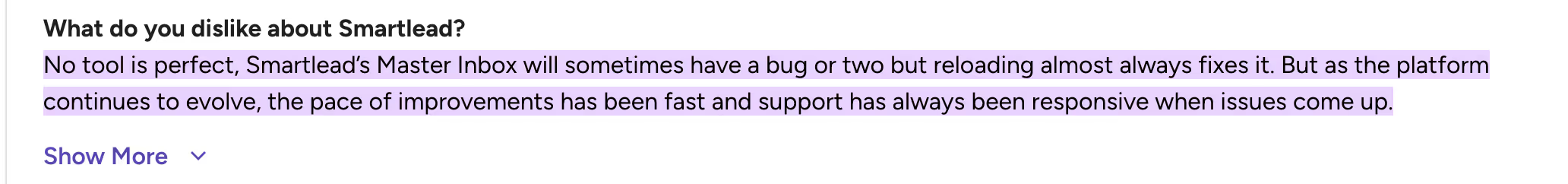
Even more dramatically, one CEO noted that a team member (or the CEO himself) solved a problem within seconds of reaching out. Knowing help is available fast lets teams adopt Master Inbox with confidence.
In summary, users value how Master Inbox catches every conversation, handles enterprise scale, and uses smart automation to surface the hottest leads.
These pros combine to save sales teams time and close more deals.
Master Inbox Cons: 5 Things Users Disliked
No tool is perfect, and Master Inbox has a few drawbacks users have noted:
Con #1 - Occasional Glitches
Some users report minor bugs. For example, a common complaint is that the Master Thread view can sometimes fail to auto-refresh, meaning you have to manually reload to see a new reply.
One G2 reviewer (on the Smartlead platform) admitted “no tool is perfect, [their] Master Inbox will sometimes have a bug or two but reloading almost always fixes it”.
On Trustpilot, a user mentioned the system was “sometimes a bit buggy and the emails got randomly disconnected”.
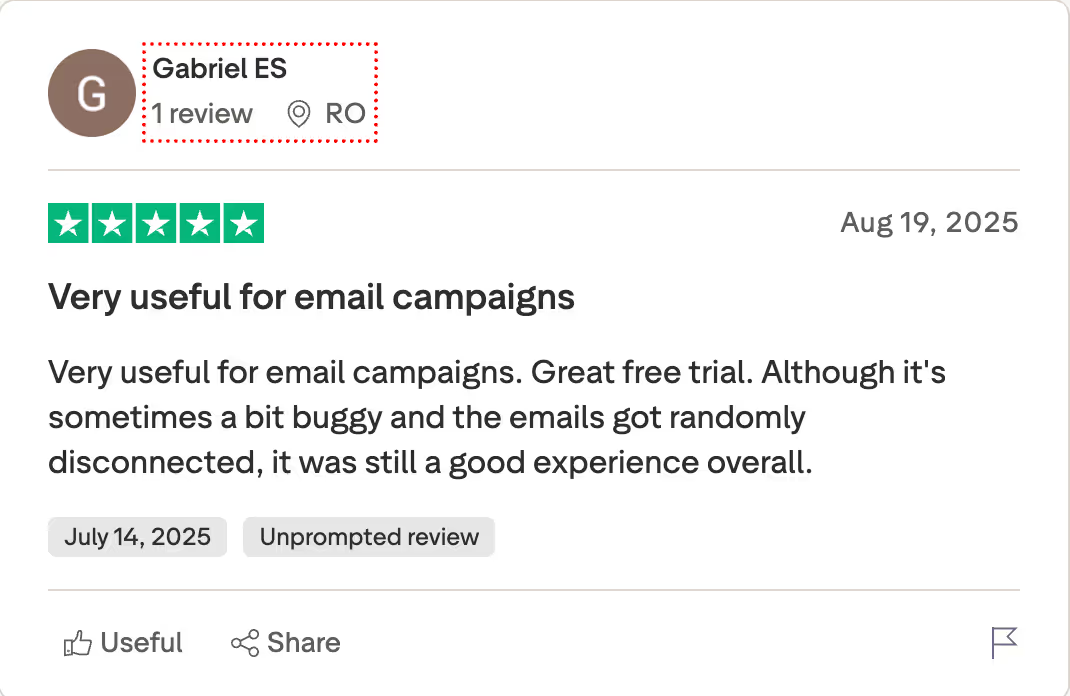
Fortunately, these glitches seem to be infrequent and most are swiftly addressed by the support team.
Con #2 - Learning Curve for Novices
Master Inbox packs a lot of features, which can be overwhelming at first.
New users may need some time to learn how workspaces, tags, and filters all work together.
The interface is simple, but the abundance of options (AI tags, custom views, campaign filters) may require clicking around and possibly watching a tutorial before everything clicks.
Con #3 - Specialized Tool (Not End-to-End Outreach)
Remember that Master Inbox is focused on reply management, not on sending campaigns.
It will not build your email lists or write your initial emails – it steps in after a campaign is underway to manage responses.
This means in practice you’ll likely use it alongside a cold-email sender (like Salesforge, Smartlead, Instantly, etc.).
If your goal was one platform to do everything, Master Inbox doesn’t fill those other roles (though its integrations make it easy to connect to sending tools).
Con #4 - Pricing Can Be High for Small Teams
The entry plan starts at $149/month (for 500 mailboxes).
There is no free or very low-cost tier for solo users – it’s priced for agencies and businesses.
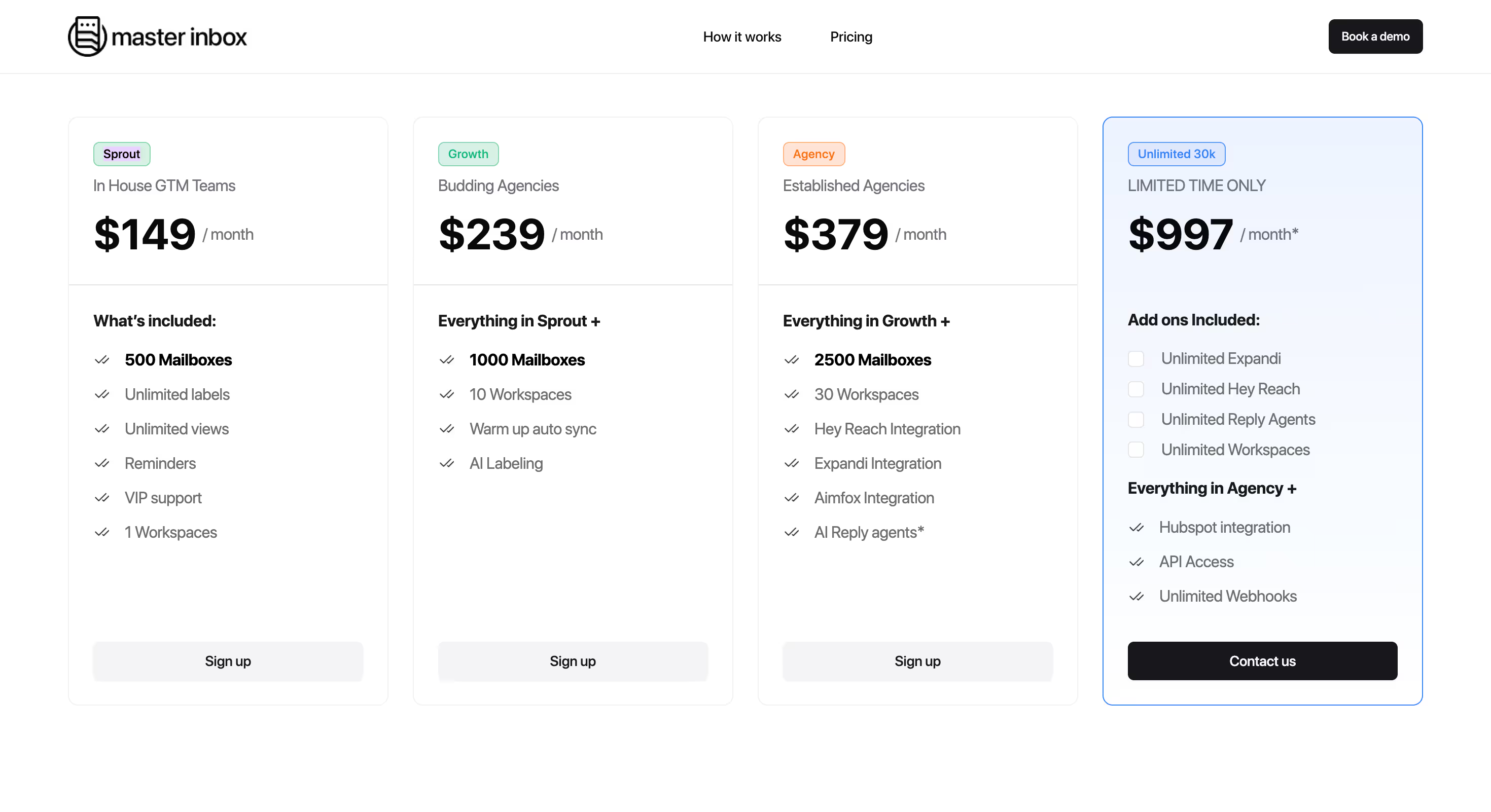
For a small startup or solo rep, this can feel expensive, especially if you don’t yet have massive email volumes.
On the plus side, the included features justify the price if you need them, but it’s something to consider if the budget is tight.
Con #5 - Relatively New and Niche
Master Inbox is still a young product.
It doesn’t yet have a huge user base or dozens of reviews the way more established tools do.
This means you might not find as many online tips or community discussions about it. Also, the company can rapidly change features – great for innovation, but it means the product can evolve quickly.
If you prefer a tool that’s very mature and unchanging, this could be a minor downside.
Overall, while these cons may give pause, most users find them manageable given the strong benefits.
The occasional bug and initial setup time are usually outweighed by never missing a lead again.
Support is available for issues, and features are improving continuously.
Master Inbox Pricing: How Much Does It Cost?
Master Inbox’s pricing is straightforward and tiered by scale.
There’s no free tier – plans start with everything you need for a small team:
- Sprout Plan – $149/month: Includes 500 mailboxes. You get unlimited labels and views, reminders on threads, VIP support, and one Workspace. This is the base package for smaller in-house teams just starting to centralize replies.
- Growth Plan – $239/month: Builds on Sprout by doubling capacity. You can connect up to 1,000 mailboxes and create 10 Workspaces. It also adds features like warm-up auto-sync (to improve deliverability) and AI labeling. This is aimed at growing agencies needing more inbox slots.
- Agency Plan – $379/month: Everything in Growth plus enterprise features. Supports up to 2,500 mailboxes and 30 Workspaces. You also get out-of-the-box integrations (HeyReach, Expandi, Aimfox, etc.) and AI Reply Agents (for automated responses). This plan is for established agencies running large outreach programs.
- Unlimited – $997/month (limited-time offer): A high-volume plan with virtually no limits (up to 30,000 mailboxes). All Agency features are unlocked plus HubSpot CRM integration, API access, unlimited webhooks, and more. You also get unlimited Expandi, HeyReach, reply agents, and Workspaces. It’s a hefty price but designed for enterprises needing max scale and custom integrations.
Each plan includes the core Master Inbox features. Note that all pricing is billed monthly; annual billing (at a discount) may be available.
The key is: if you only need one or two inboxes, even the Sprout plan might feel large, but if you’re handling dozens of campaigns, the extra cost can pay for itself by saving you missed leads.
The Bottom Line – Is Master Inbox Right for You?
Master Inbox is a specialized tool with a clear mission: catch every reply from your outbound sales efforts.
It excels at giving teams one place to respond quickly when prospects hit reply.
For sales professionals and agency owners who juggle multiple email campaigns and LinkedIn outreach, Master Inbox can be a game-changer in organization and response time.
If your pain point is lost replies or disjointed inboxes, it’s definitely worth trying. The features – AI tags, unified threads, multi-workspace views – back up that promise. Users report strong improvements in follow-up speed and even revenue (one client said it helped capture $260K in deals).
However, if you’re looking for a tool that also sends your cold emails, builds sequences, and writes the copy, you’ll need a companion tool or an all-in-one platform.
Enter Salesforge: The Better Master Inbox Alternative
Salesforge is an AI-powered outreach platform that includes a similar unified inbox feature called Primebox.
With Primebox you get multi-mailbox management built right in – “you don’t need to build a master inbox” separately because Salesforge handles it.
On top of that, Salesforge offers end-to-end email campaign automation: AI-generated icebreaker emails, multilingual outreach support, automated sequences and follow-ups, email warmups, and advanced deliverability tools.
If you need full cold outreach automation (not just replies), Salesforge can cover the whole spectrum.
It even provides robust CRM integrations and analytics. In short, Master Inbox can efficiently capture replies, but for a complete outreach machine, consider trying Salesforge.ai as well.
It may complement Master Inbox by handling the sending side of things – or even replace multiple tools in your stack with one unified solution.
In summary, Master Inbox delivers exactly what it advertises: no more missed leads in your inbox. It’s particularly strong for agencies handling multi-client campaigns.
Just be mindful of the price and the fact you’ll need other software to run your actual campaigns.
If you want a full-suite alternative, Salesforge.ai is worth a look for its built-in unified inbox (Primebox) plus powerful AI email automation.

.png)

.png)