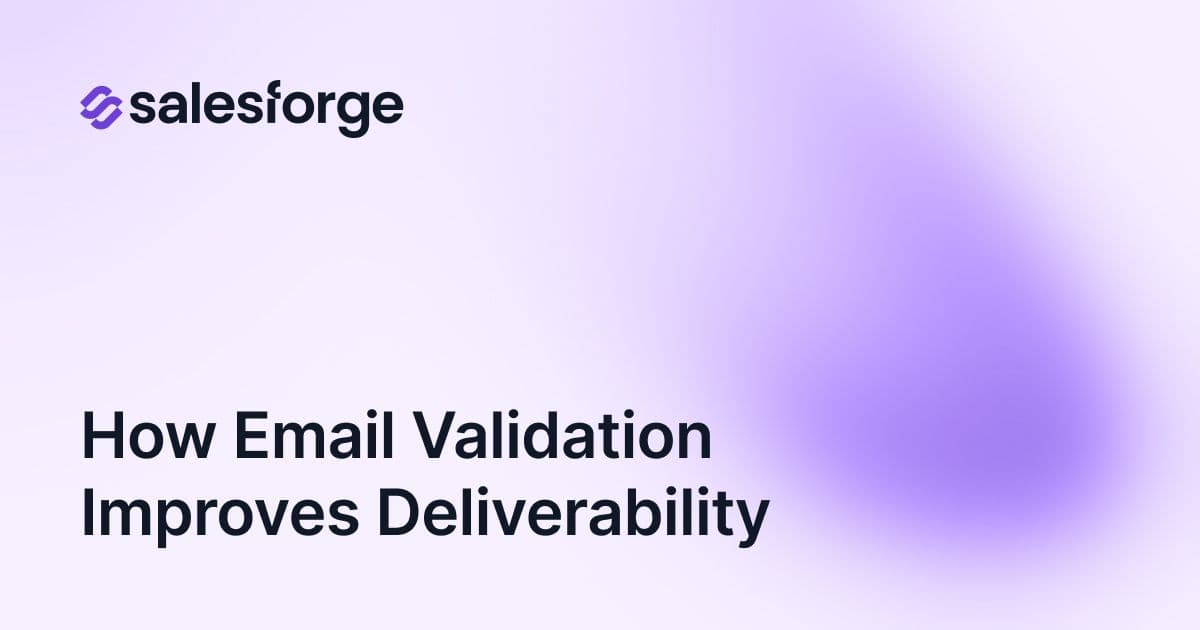How to Boost Email Deliverability: A Step-by-Step Guide
Want your emails to land in inboxes instead of spam? Here’s how you can improve email deliverability and get better results from your campaigns:
- Authenticate Your Emails: Set up SPF, DKIM, and DMARC to prove your emails are legitimate.
- Clean Your Email List: Remove invalid or inactive contacts to lower bounce rates and avoid spam traps.
- Warm Up Your Mailboxes: Gradually increase email volume to build trust with email providers.
- Write Spam-Free Content: Personalize emails, avoid spam trigger words, and test before sending.
- Monitor Metrics: Track inbox placement, DMARC reports, and blocklist status to catch issues early.
Did you know? Businesses see an average of $42 return for every $1 spent on email marketing - but only if emails reach the inbox. Follow these steps to ensure your emails are seen and drive results.
Step 1: Set Up Email Check Rules
Email check rules are key in showing that your emails are real and not fake scams. Without these rules, even your best cold emails might be seen as spam.
"Email authentication acts as your digital ID card and helps Mailbox Providers (MBPs) and spam filtering systems recognize your legitimate email."
See these rules as a guard team that works to keep your emails safe. SPF checks if the sender server can send, DKIM makes sure the message is as it should be, and DMARC decides what to do with emails that fail checks. When all are set right, they build a strong base for email sending. Let's take them apart.
Set Up SPF, DKIM, and DMARC
Using these rules not only saves your domain from fake claims but also makes sure more of your emails reach their spots.
SPF (Sender Policy Framework) makes sure that the server sending emails for you is okay to do so. Use tools like MxToolbox to look at your SPF now, then put in a TXT DNS record (for example, for Google Apps: v=spf1 include:_spf.google.com ~all).
DKIM (DomainKeys Identified Mail) puts a secret mark on your emails, showing they are real and untouched. To add it, make a public key in your email's setup area, add that TXT record to your DNS, and turn on signing.
DMARC (Domain-based Message Authentication, Reporting, and Conformance) builds on SPF and DKIM. It tells email places what to do with emails that don't pass checks and gives reports that help. Start with a "none" rule (for example, v=DMARC1; p=none; rua=mailto:your_email@example.com;) and step up to harder rules like "quarantine" or "reject".
"DMARC empowers organizations to gain greater control over their email domains and protect their brand reputation by reducing email fraud and phishing attacks."
Marcel Becker, big boss of Product at Yahoo, points out the main aim:
"The end goal is ideally a policy of p=reject. That's what DMARC is for. Ensuring that your domain cannot be spoofed and protecting our mutual customers from abuse."
Maitham Al Lawati, CEO of PowerDMARC:
"Email authentication isn’t just a security checkbox - it’s a trust enabler. When businesses enforce DMARC, they’re not only protecting their customers from phishing but also strengthening the credibility of every message they send."
Here's a fast look at the three rules:
| Protocol | Purpose | How It Works | Security Benefits |
|---|---|---|---|
| SPF | Checks sender's server is real | Keeps a public DNS list of okay IPs and domains | Stops fake sender email addresses |
| DKIM | Shows the sender is who they say | Puts a secret sign on email tops using secret keys | Keeps emails safe from lies and change |
| DMARC | Handles bad emails | Tells servers how to act on emails that don't pass SPF or DKIM tests | Makes sure sender is real and email is whole |
Once you set these rules, you can make your email look more real with cool logos by using BIMI.
Put BIMI for Known Brands
BIMI (Brand Indicators for Message Identification) goes one more step by showing your brand logo next to emails that are real. This logo helps people know which emails are from safe places.
Studies show that BIMI can make more people engage, open emails, and remember brands.
To use BIMI, your website must stick to strong DMARC rules set to "quarantine" or "reject". Next, make your logo fit BIMI needs and keep it safe online with HTTPS. Some providers, like Gmail and Apple, also want a Verified Mark Certificate (VMC).
"BIMI is an exciting case where marketers and security professionals are aligned." – Seth Blank, AuthIndicator Working Group's chair
With Apple on board with BIMI, close to 90 percent of people can now spot brand logos right in their email. This rising use makes BIMI a strong tool for making trust and lifting brand looks.
Step 2: Clean Your Email List
It's very key to keep your email list clean, just as you would look after tech setup. If you want your emails to reach the main inboxes, this step matters a lot. Bad or inactive contacts can hurt your sending name and turn on spam checks. This might even stop your truest followers from getting your emails.
"A bounce rate above 2 percent is concerning, and over 5 percent is problematic. Reduce it by using verified lists, authenticating domain records (SPF, DKIM, DMARC), and cleaning invalid addresses to avoid landing in junk boxes."
– Christy Saia-Owenby, founder and CEO of MOXY Company
With the right tools and ways, you can make a strong list of subs that helps with both being seen more and getting your emails to land right.
Check Email IDs with Tools
You need tools to check emails to stop bad ones before they hurt your good name as a sender. These tools see if an email is real, if its home on the web works, and if it's a spam trap or just for short use.
What to keep an eye out for in a check tool:
- Right on the mark: Tools like Bouncer (99.5%+), Clearout (98%), and lemlist (99%) are very exact, with lemlist spotting 40-55% more good emails.
- Quick: Emailable can look at 10,000 emails in just 2-3 minutes.
- Cost: Pay when you use plans start at $0.002 per email, while monthly costs start at about $15.
- Mixing well: A lot of tools work with over 90 spots and even have extras for Google Sheets.
Many places let you try for free or give you a few tries before you have to pay. After you check your list, keep it good with safe ways to sign up.
Use Double Check and Stop Bots
Double check is a strong way to make sure only truly keen subs join your list. It makes new subs say yes to their email ID before joining, making the list better and more engaged. In fact, 40% of senders use double check to make sure of new joins.
"I would recommend that every sender use a double opt-in all the time. Not only does it ensure you only acquire subscribers who are more likely to engage, but it also helps prevent bots from abusing signup forms, which is a significant email security risk."
– Nick Schafer, Sr. Manager of Deliverability & Compliance, Sinch Mailgun
To keep your list safe, add ways to stop bots. Since spam was 45.6% of email in 2023, tools like honeypot fields and CAPTCHAs help keep your sign-up forms safe. Look out for odd high jumps in opens or clicks, as these can mean bots are at work.
While using double opt-in may give you a small but active list, single opt-in could get you more people but they might not be as good.
Split Lists by How Active People Are
After you clean and safe your list, the next thing to do is split it into groups. Sending the same emails to all can mess up your sender score. Split your list by how often people interact to make your emails fit better.
Split campaigns can get up to 39% more opens than general ones, and emails made for certain people bring in 58% of all email money.
Here’s how you can group your subscribers:
- Very active: Open and click your emails a lot.
- Somewhat active: Click and open your emails now and then.
- Not active: Haven’t opened an email in months.
"If you're sending to less engaged subscribers, keep the volume below 15% of your most engaged subscribers. This will help your reputation remain positive."
– Tonya Gordon, manager of deliverability and compliance strategy at Klaviyo
Put more work into sending emails often to active users, and cut back on sending to those who don't reply. For folks who stay silent, try ways to get them back. If they keep not answering, it's good to take them off to keep your list clean.
"List hygiene maintains data quality, which ISPs consider when determining if emails are spam. Clean lists improve deliverability and increase engagement by reaching interested subscribers."
– Jessica Materna, director of product and partner marketing at Litmus
If you do it well, email marketing can give back a lot - up to $36 for each $1 used. Tools such as Salesforge make it easier to split groups by watching how people act and running planned campaigns by itself. This makes sure your emails get to the right folk at the right time.
Build and Keep a Good Sender Name
Your sender name is simply how email providers see you and your emails. It decides if your emails go to the inbox or are marked as spam. It is shocking that around 20% of emails do not make it to the inbox due to bad delivery rates.
Making a strong sender name needs time and careful steps. You can't start by sending out thousands of emails. You need to slowly start your accounts, slowly up your number of emails, and watch how email providers react to what you do.
Warm Up Your Mailboxes
Warming up a mailbox means slowly upping the number of emails you send to build trust with Internet Service Providers (ISPs). ISPs don't like quick jumps in email numbers, especially from new places or accounts. They need time to see if you’re real or might be spam. Start small and grow slow to show you are reliable.
This step can take from four to eight weeks, based on how many emails you plan to send and how active your readers are.
- Weeks 1-2: Start by mailing to your most active readers - those who have opened or clicked in the last 30 days.
- Weeks 3-4: Grow your list to include readers who have been active in the last 60 days.
- First 6 weeks: Don't mail to readers who haven’t done anything in over 90 days.
Begin by sending your best stuff to your most active people. Push actions like opening, replying, or clicking on your mails. This shows ISPs that your emails are good to send.
If doing this by yourself seems too much, tools like Salesforge's Warmforge can help a lot. This tool makes warming up automatic, slowly ups your email numbers while keeping track of how well you are doing. It helps you build trust with ISPs and get to your email goals faster.
Once your mailboxes are ready, the next thing is to slowly grow your email numbers.
Slowly Up Your Email Numbers
After getting your mailboxes ready, it's key to keep a steady and slow rise in email numbers. Quick jumps can set off alarms with ISPs and hurt the name you've worked hard to make.
"It's all about consistency. Spammers don’t follow a regular schedule - they send large volumes of emails randomly. If I send 1,000 emails sporadically, it doesn’t look as good as sending 10,000 emails consistently every month at the same time."
- Carin Slater, Manager of Lifecycle Email Marketing at Litmus
It's good to up your send amount by 30-50% each time. This lets ISPs get used to your new ways without thinking you're sending spam. Watch your send stats - if people keep opening your emails and fewer emails fail to send, you can send more. But if more emails start missing their mark, send less until it's fixed.
ISPs often use a 30-day active rep check. This means they care more about your new send acts than your old ones. To keep their trust, send emails on a set plan. If you have to stop sending for a bit, ease back into it instead of going full force right away.
Keep an Eye on ISP Responses
Once you have a stable send pattern, it's key to watch what ISPs say to find and fix issues fast. Email FBLs are here to help - they tell you when people mark your emails as spam. Big email names like Gmail, Yahoo! Mail, Outlook, and AOL Mail have this service. You'll have to sign up your email with each one to get their notes.
These loop notes can show you:
- Which emails get marked as spam.
- Changes in how often people complain.
- If you need to change your content or who you're sending to.
- If someone else is using your email name.
Check these notes often. If people are marking your emails as spam more, change your content, how often you send, or who you send to. Using this info well can lower complaints and keep a good name.
Keeping a strong sender rep takes work and care. One slip can mess up your hard work. Keep a close watch with FBLs, stick to your send routine, and make sure you keep your readers happy. This way, your emails will keep hitting their target.
Step 4: Write Emails That Pass Spam Filters
Crafting email content that gets past spam filters is just as important as setting up the technical details. Did you know that nearly 20% of emails get flagged by spam filters and sent straight to the spam folder? Even more telling, 78% of people will mark an email as spam simply because it looks like spam. The bright side? Modern spam filters now focus more on relevance and engagement rather than flagging specific words.
"Spam filters nowadays are beginning to pay more attention not just to specific spam words as might have been the case previously but also to the overall reputation of the sender and the engagement generated by email recipients."
- Yaroslav, Deliverability Expert at Mailtrap
Personalize Content for Each Recipient
Personalization is a game-changer when it comes to email engagement. Emails with a personal touch are proven to deliver transaction rates four times higher than non-personalized ones. Even something as simple as a personalized subject line can boost open rates by 26%.
Spam filters are now smarter - they look at how recipients interact with your emails. If your emails are opened, read, or replied to, it signals to email providers that your content is worthwhile, improving your sender reputation.
Start by using the recipient's name in your emails. Then, take it a step further by segmenting your email list into groups based on factors like demographics, purchase history, or engagement levels. This allows you to craft messages that feel tailored to each group's specific needs.
For cold outreach, dig a little deeper. Research your prospects and reference things like recent company updates, industry trends, or shared connections. Tools like Salesforge can help by analyzing prospect data and generating personalized content that feels genuine, not robotic.
Dynamic content is another powerful tool. For example, you can include product recommendations or case studies tailored to the recipient's interests. When your email feels like it was written just for them, it’s more likely to get a positive response - and less likely to land in the spam folder.
Avoid Spam Trigger Words
Once you've personalized your content, it's time to refine your language. While modern spam filters consider the overall context of an email, certain words or phrases can still hurt your chances of getting through. Context is key - spam filters don’t just flag isolated words; they analyze the entire email for red flags.
"Much more focus is being put on reputation. How you are as a sender is what's going to determine where your messages go."
- Nick Schafer, Senior Manager of Delivery and Compliance at Sinch Mailgun
Still, it’s smart to avoid overloading your emails with trigger words like "FREE", "ACT NOW", or "LIMITED TIME", especially in subject lines. These phrases can raise red flags, particularly if paired with other issues like poor sender authentication or low engagement.
Instead, focus on value-driven language. For instance, replace "FREE TRIAL - ACT NOW!" with something like, "Discover how [Company Name] boosted efficiency by 40%." Keep subject lines conversational and relevant by mentioning the recipient’s company, a specific challenge they face, or a mutual connection. This approach makes your email feel genuine and trustworthy.
Additionally, aim for a balanced mix of text and images. Emails that are too image-heavy can trigger spam filters, so stick to a 60% text and 40% image ratio. Keep subject lines clear and concise, avoiding clickbait or excessive capitalization.
Test Email Content Before Sending
Even the most carefully crafted emails should be tested before you send them out. Tools like Mail Tester, GlockApps, and Litmus can help you check your email’s spam score and identify any potential issues.
"MailReach gives you the most unbiased Spam Score... Our advice is real, actionable and tailored to your content and setup."
- MailReach
When testing, make sure your authentication records (like SPF, DKIM, and DMARC) are properly configured. Check if your domain or IP address has been blacklisted. Also, preview your emails on different devices and platforms to ensure they display correctly and are accessible to all readers.
Testing isn’t a one-and-done task. Run these checks regularly - especially if you’ve updated your email template, sender domain, or content strategy. Since spam filters evolve over time, staying proactive with testing helps you avoid deliverability issues. By combining these content strategies with regular testing, you’ll strengthen the technical foundation of your email campaigns and improve your chances of reaching the inbox.
Step 5: Track and Monitor Deliverability Metrics
Once your content and authentication are optimized, the next step is to keep a close eye on key metrics. Email deliverability isn’t something you can set and forget - it requires regular monitoring to catch potential issues before they derail your campaigns. Did you know that an average of 16.9% of emails never make it to their intended inboxes? That’s nearly one in five emails disappearing into the void. But when done right, email marketing can deliver impressive returns, with campaigns generating up to $36 for every $1 spent.
Check Inbox Placement Rates
Inbox placement rates tell you how many of your emails actually land in recipients' primary inboxes, rather than being filtered into spam folders, promotions tabs, or other less-visible locations. This metric is crucial for understanding how effective your campaigns are across providers like Gmail, Outlook, and Yahoo. A good open rate typically falls between 20–30%, though this varies by industry.
Tools like GlockApps and MxToolbox can help you track placement across different email providers. GlockApps, for example, evaluates spam trigger words, authentication records (SPF, DKIM, DMARC), and sender reputation. If you're considering costs, MxToolbox’s Delivery Center starts at $129/month for up to 5 domains and 500,000 emails, with a Plus plan priced at $399/month for up to 5,000,000 emails. Running tests weekly and after major changes ensures your campaigns stay on course.
Review DMARC Reports
DMARC reports provide insights into who is sending emails on your behalf and whether those emails pass authentication checks. Implementing DMARC enforcement can boost deliverability by as much as 10%, and organizations using DMARC analysis tools have seen a 57% drop in email fraud incidents.
"Consider it your email's passport, verifying its authenticity and ensuring it reaches the inbox (where it belongs). DMARC isn't just about email security - it's about amplifying your voice in a crowded digital space, making sure your messages get seen and read." – Valimail
Since DMARC reports often come in messy XML formats, tools like Postmark can simplify the process by offering free basic weekly reports that convert these files into actionable insights. For more advanced capabilities, DMARCLY offers unlimited domain analytics for $200/month, while Valimail provides free aggregate reports with basic monitoring features. When reviewing these reports, focus on spotting authentication failures and unauthorized sending sources. Conducting weekly reviews can help you identify trends and resolve issues before they harm your campaigns.
Once DMARC compliance is in place, shift your attention to monitoring blocklist status to protect your sender reputation.
Monitor Blocklist Status
Regularly checking your blocklist status is essential. Being blacklisted can wreak havoc on your campaigns - emails may be outright rejected or relegated to spam folders. Tools like MxToolbox allow you to check your IP address and domain against more than 100 blocklists in real time, providing valuable insights into your reputation. Warmy.io combines blocklist monitoring with email warm-up services, helping you prevent and recover from deliverability setbacks.
Aim to check your blocklist status twice a week and after any major changes to your email setup. If you discover you’re on a blocklist, act quickly by following the removal instructions provided by the blocklist operator. Preventative measures are key - these include maintaining clean email lists, implementing proper authentication protocols, and monitoring engagement. For example, Google advises keeping your spam complaint rate below 0.1%, as rates above 0.3% can lead to your emails being blocked.
Remember, it’s not just your sending IP that matters - your domain’s reputation plays a big role, too. Tools like Salesforge offer integrated validation and warm-up features to help reduce blocklist risks.
Conclusion: Key Steps for Better Email Deliverability
To maintain consistent email deliverability, it’s all about sticking to a solid five-step process - from authentication to ongoing monitoring. This approach not only helps bypass spam filters but also boosts the success of your email campaigns.
The numbers speak for themselves: with an 81% average deliverability rate across the industry, about one in five emails still gets lost or flagged as spam. That’s a lot of missed opportunities, but it also highlights the potential for improvement.
Start with the basics: authentication. Implementing SPF, DKIM, and DMARC records in your domain’s DNS settings is non-negotiable. The benefits are clear - enforcing DMARC alone can increase delivery rates by 5-10%.
Next, prioritize a high-quality email list. Mailing lists naturally decline by about 22% each year, so regular upkeep is critical. Use double opt-in methods, make unsubscribing effortless with one-click options, and keep your bounce rate under 0.5%. Also, remember that spam complaint rates need to stay below 0.3% for major providers like Google and Yahoo. In short, focus on quality over quantity.
Your sender reputation is another cornerstone of deliverability. As Rob Pellow, Digital Experience Director at Armadillo, wisely said:
"An IP reputation is hard to build, easy to lose, and hard to regain".
Start small when warming up your mailboxes, gradually increase your sending volumes, and keep an eye on ISP feedback loops to nip problems in the bud.
Once you’ve nailed authentication, list hygiene, and reputation management, shift your attention to creating engaging, personalized content. Not only should your emails avoid spam triggers, but they should also resonate with your audience. Personalization and testing are key. Companies that master email marketing see impressive results, generating 50% more sales-ready leads at a 33% lower cost.
Finally, monitoring is what keeps your email program on track. Check inbox placement rates weekly, review DMARC reports often, and stay on top of your blocklist status at least twice a week. Tools like Salesforge make this easier by combining validation, warm-up, and monitoring into one streamlined platform.
When you combine authentication, list management, reputation building, engaging content, and diligent tracking, your email program transforms into a dependable driver of revenue and engagement. It’s all about putting in the work and staying consistent.
FAQs
What’s the difference between SPF, DKIM, and DMARC, and how do they improve email deliverability?
SPF, DKIM, and DMARC: The Essentials of Email Authentication
SPF, DKIM, and DMARC are critical protocols that help ensure your emails reach the inbox and protect your domain from spoofing and phishing attacks.
- SPF (Sender Policy Framework) verifies that the server sending your email is authorized to do so by your domain. It works by checking the sender's IP address against a list of approved IPs specified in your domain's DNS records.
- DKIM (DomainKeys Identified Mail) adds a digital signature to your emails. This signature enables the recipient's server to confirm that the email hasn’t been altered and that it genuinely originates from your domain.
- DMARC (Domain-based Message Authentication, Reporting & Conformance) builds on SPF and DKIM by providing instructions on how to handle emails that fail authentication. For example, you can specify whether such emails should be rejected, quarantined, or flagged as spam.
Using these protocols not only boosts your email’s trustworthiness but also reduces the chances of your messages being marked as spam. Plus, they help safeguard your domain from being exploited for malicious purposes.
How can I segment my email list to boost engagement and avoid spam filters?
Segmenting your email list is one of the smartest ways to increase engagement while keeping your emails out of the spam folder. How? By tailoring your content to fit the unique preferences and behaviors of your subscribers.
Start by grouping people based on demographics - things like age, location, or gender. This allows you to craft messages that resonate with specific groups. For example, a clothing brand might promote winter coats to subscribers in colder regions while showcasing lighter options to those in warmer climates.
You can also dive into behavioral data. Look at purchase history or how subscribers interact with your emails (like which links they click or how often they open them). This information helps you create segments that reflect their interests, making it easier to send offers and updates they actually care about.
Another approach? Segment by engagement levels. Identify active subscribers, those who haven’t interacted in a while, and brand-new sign-ups. This way, you can send re-engagement campaigns to bring inactive users back or welcome emails to new subscribers. By keeping your messages relevant, you not only improve open rates but also reduce the chances of being flagged as spam.
In short, segmentation lets you deliver content that feels personal. And when your emails feel personal, people are far more likely to open, click, and engage. Plus, it helps you maintain a strong sender reputation so your emails keep landing in inboxes, not junk folders.
What should I do if my domain or IP gets blacklisted, and how can I avoid it in the future?
If your domain or IP address ends up on a blacklist, the first step is figuring out which blacklist you're on and why you were flagged. Tools like MXToolbox can help you check your status. Once you’ve identified the issue, address it - this might involve fixing spammy content, improving email authentication protocols like SPF, DKIM, and DMARC, or cleaning up your email list to remove invalid or disengaged contacts. After resolving the problem, contact the blacklist operator to request removal, making sure to provide evidence of the steps you’ve taken to fix the issue.
To avoid being blacklisted in the future, stick to best practices. Only email users who have explicitly opted in, keep an eye on your sending reputation, and steer clear of spammy or overly promotional messaging. Regularly monitor your domain’s reputation and maintain robust email authentication protocols to safeguard your sender identity.